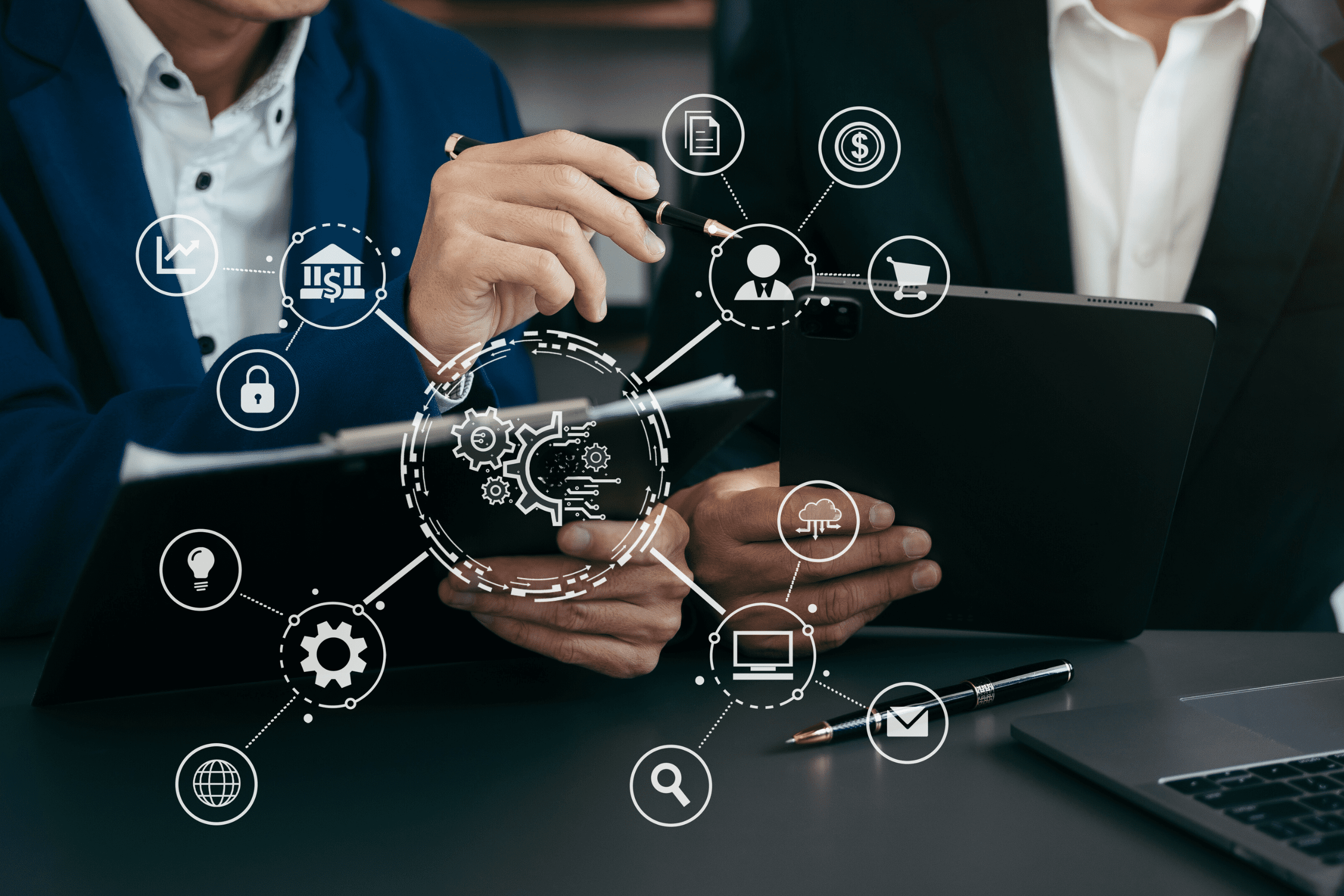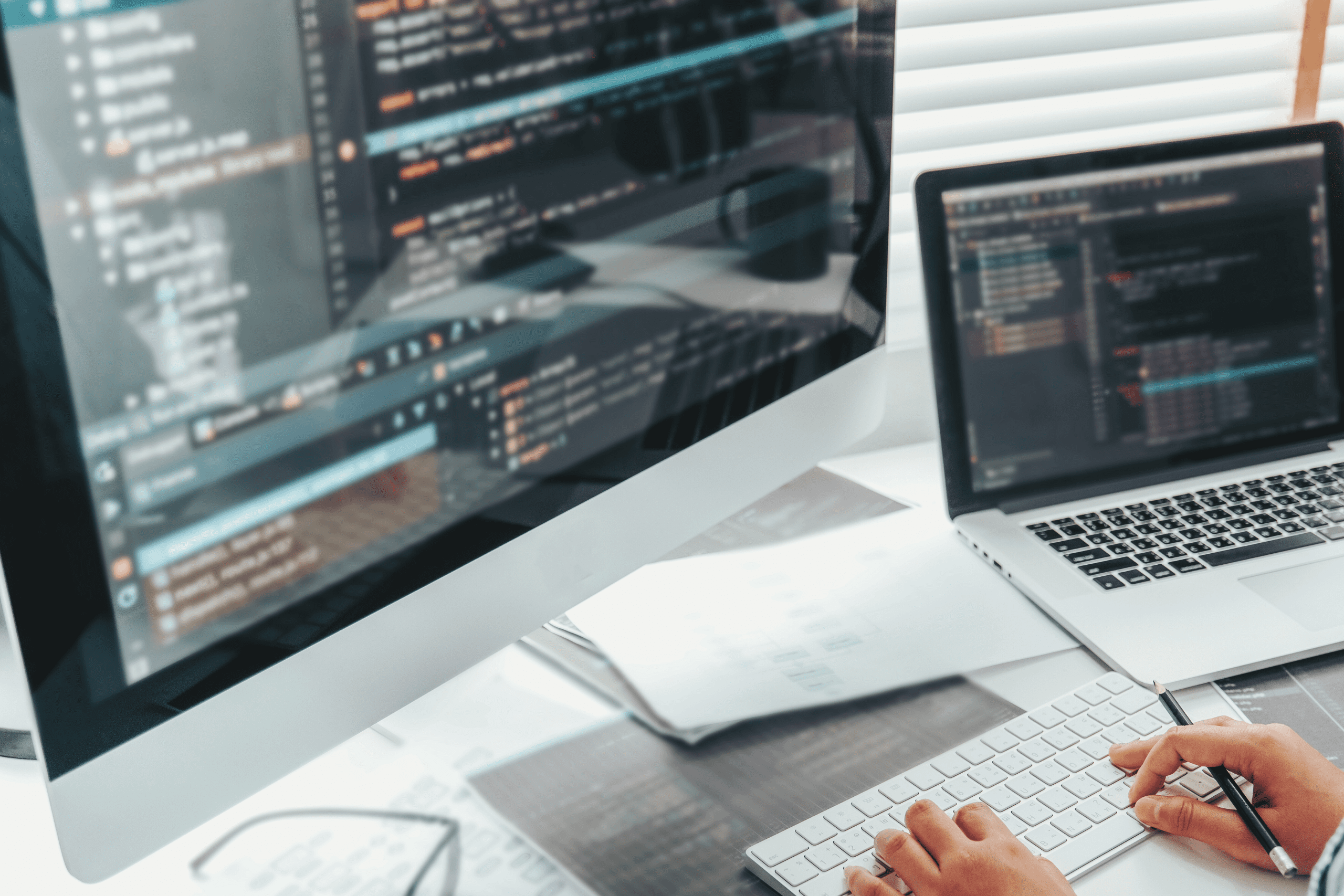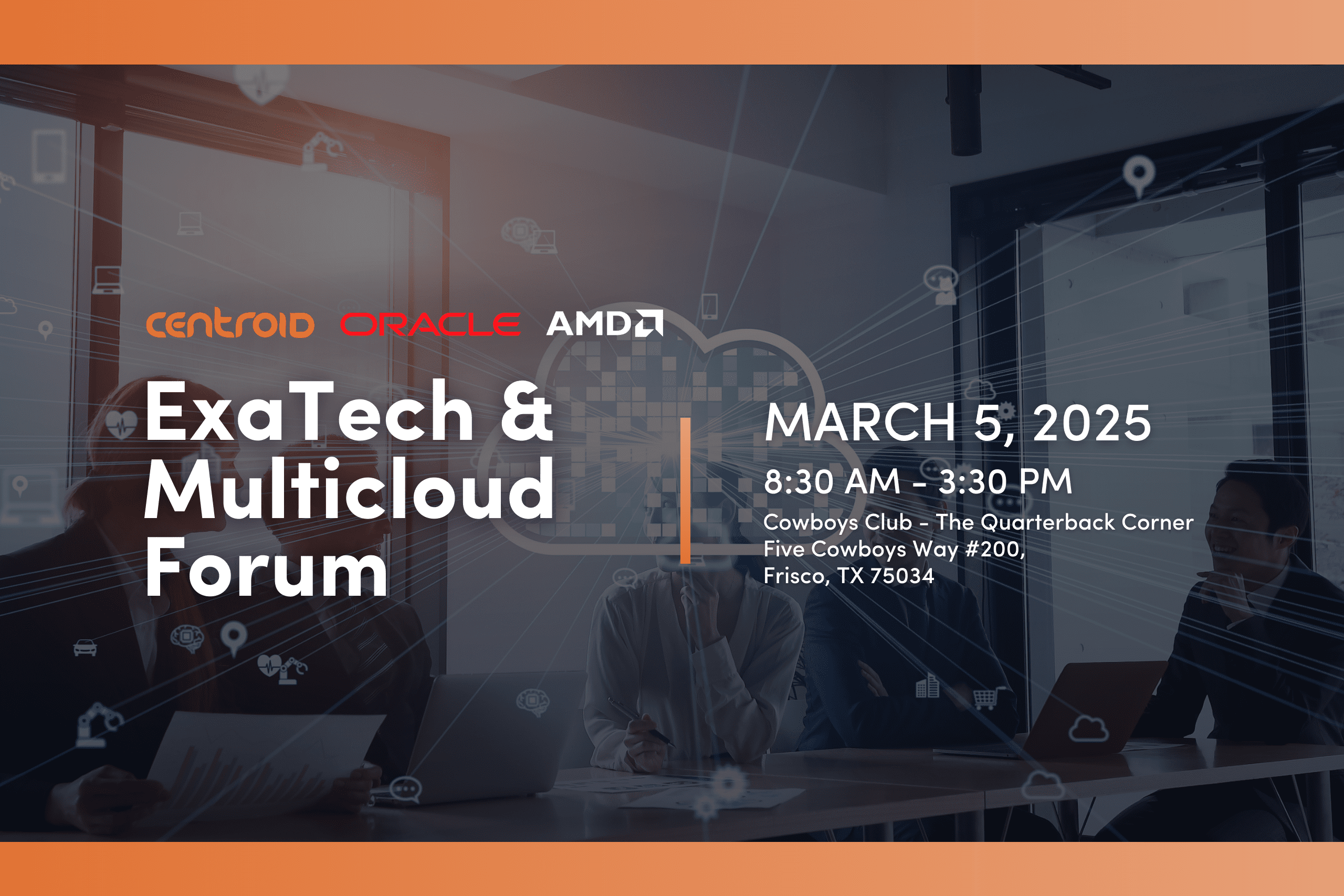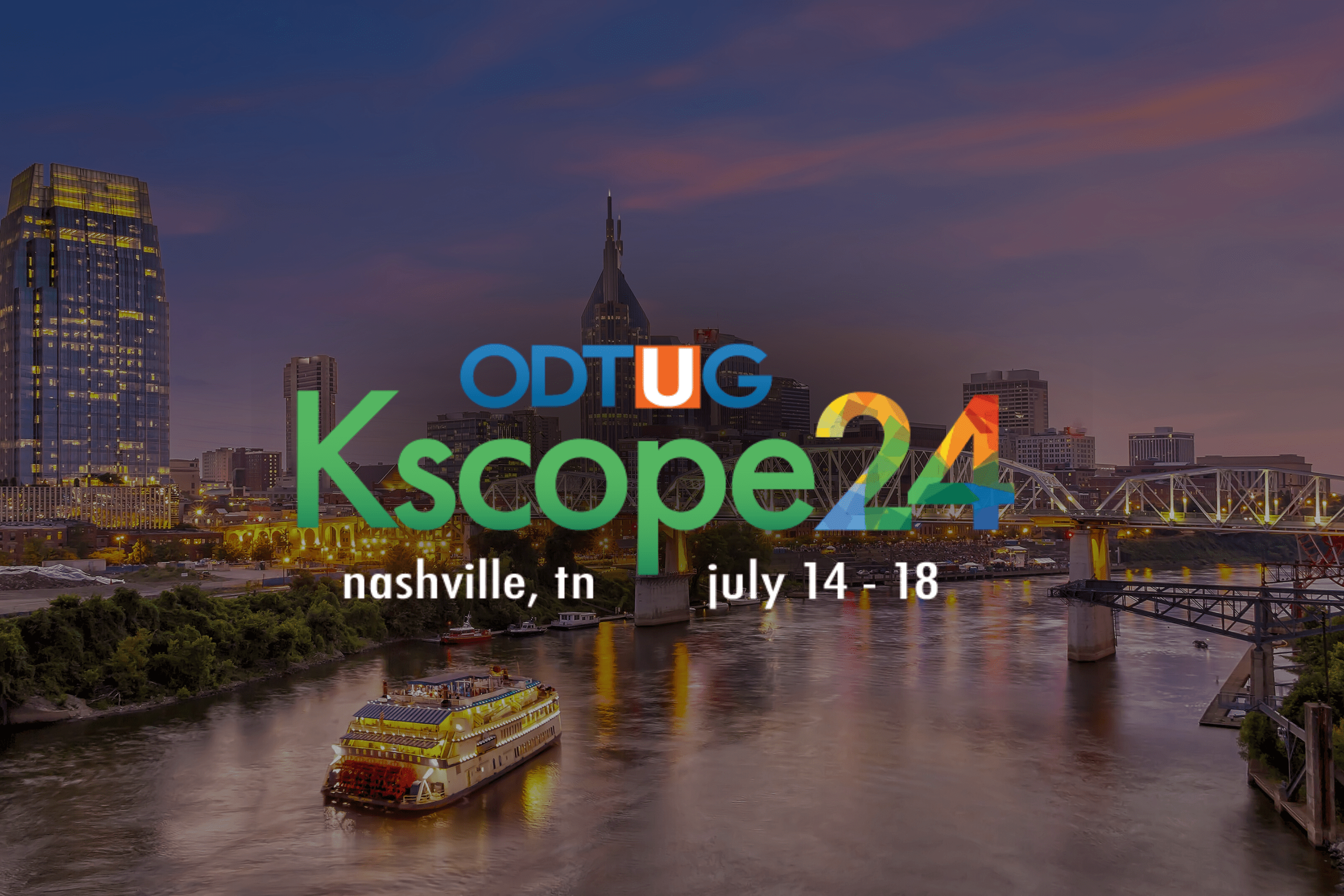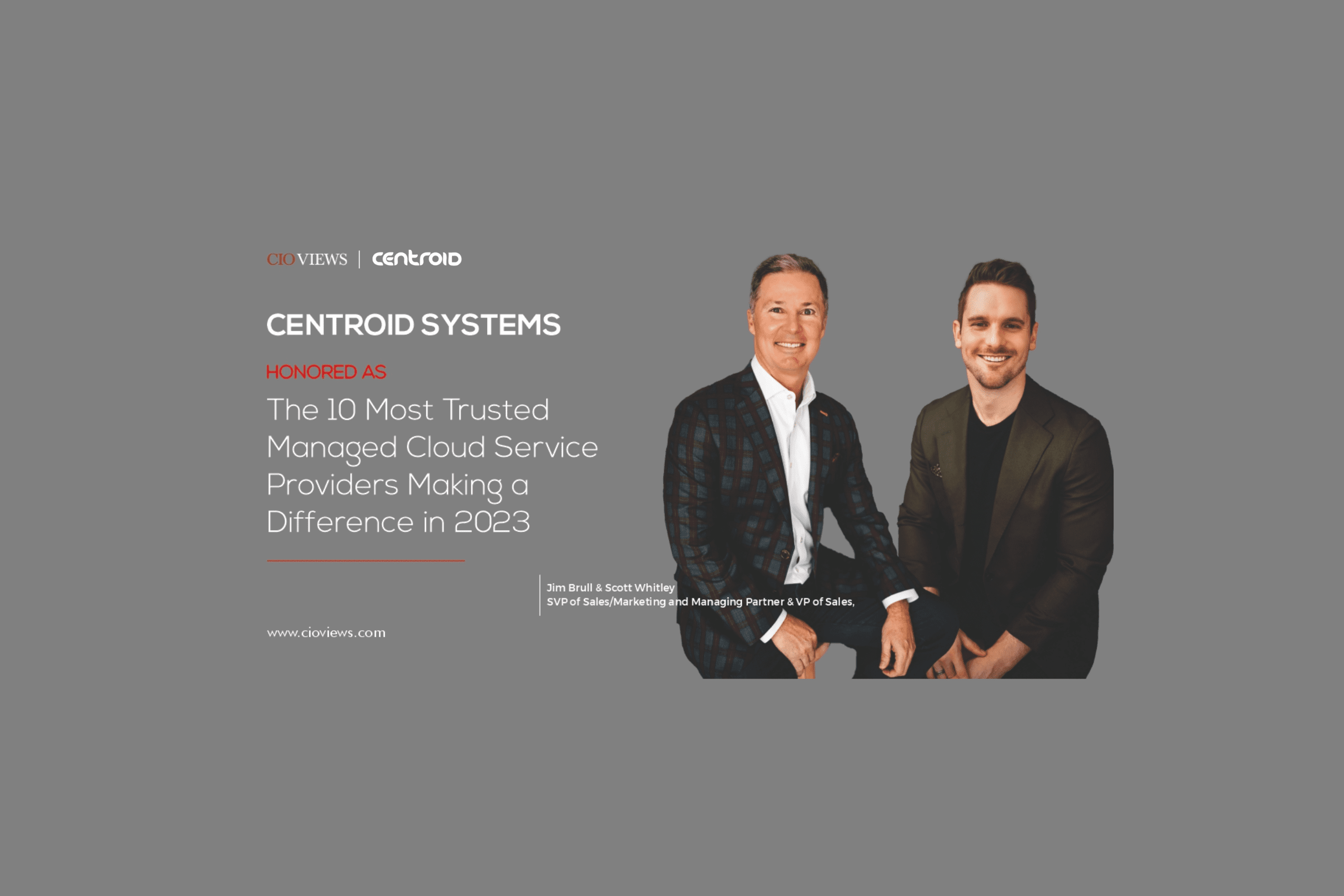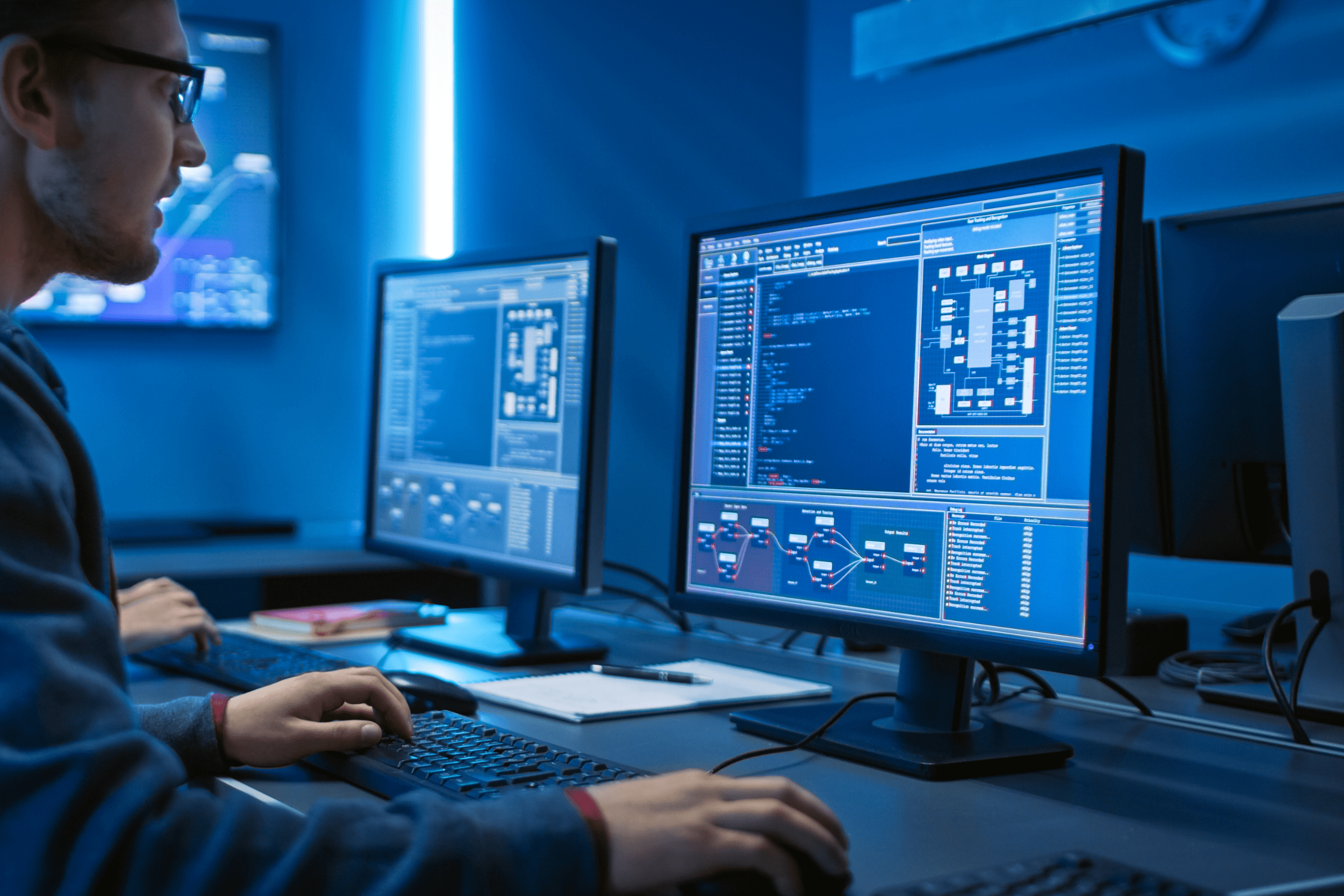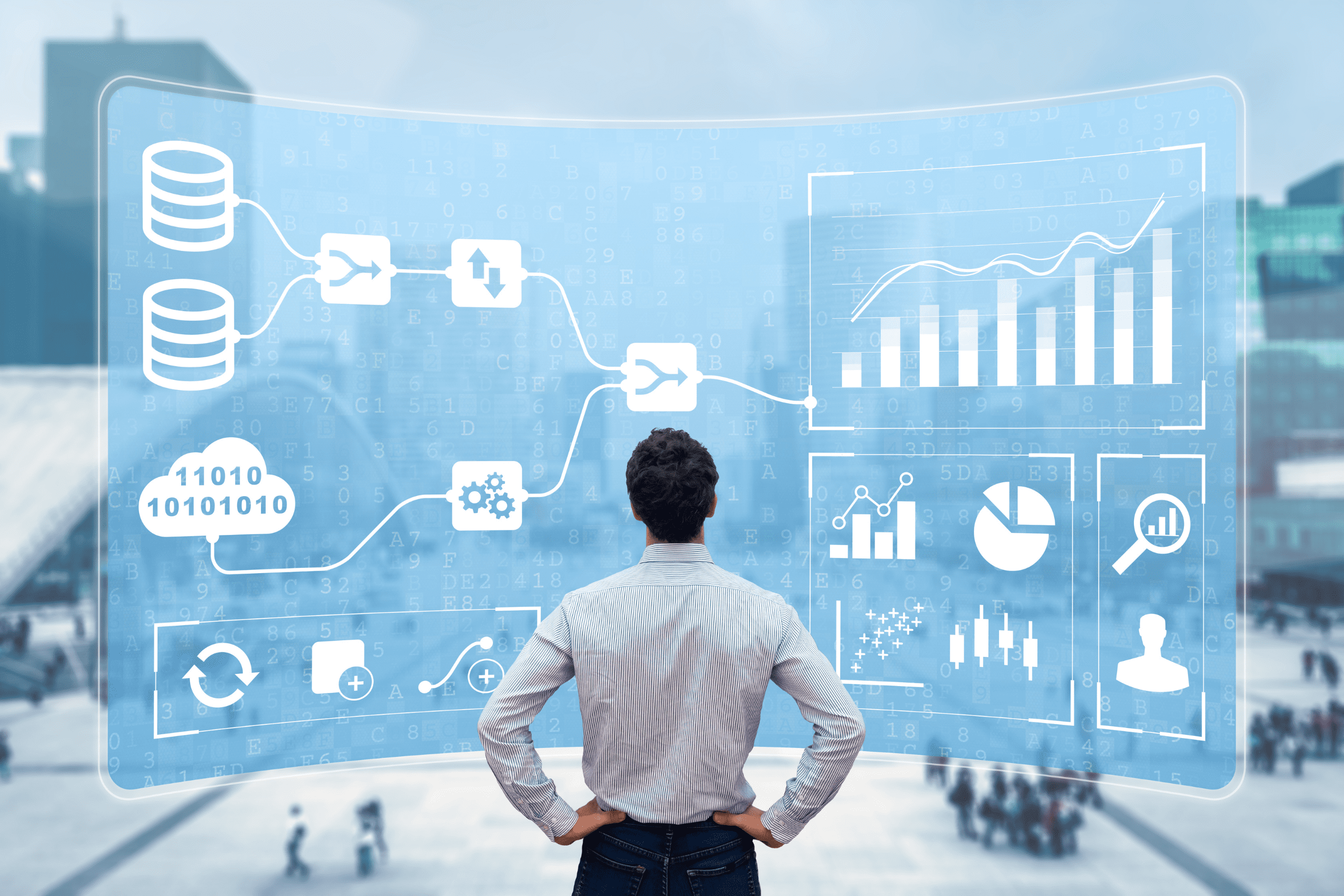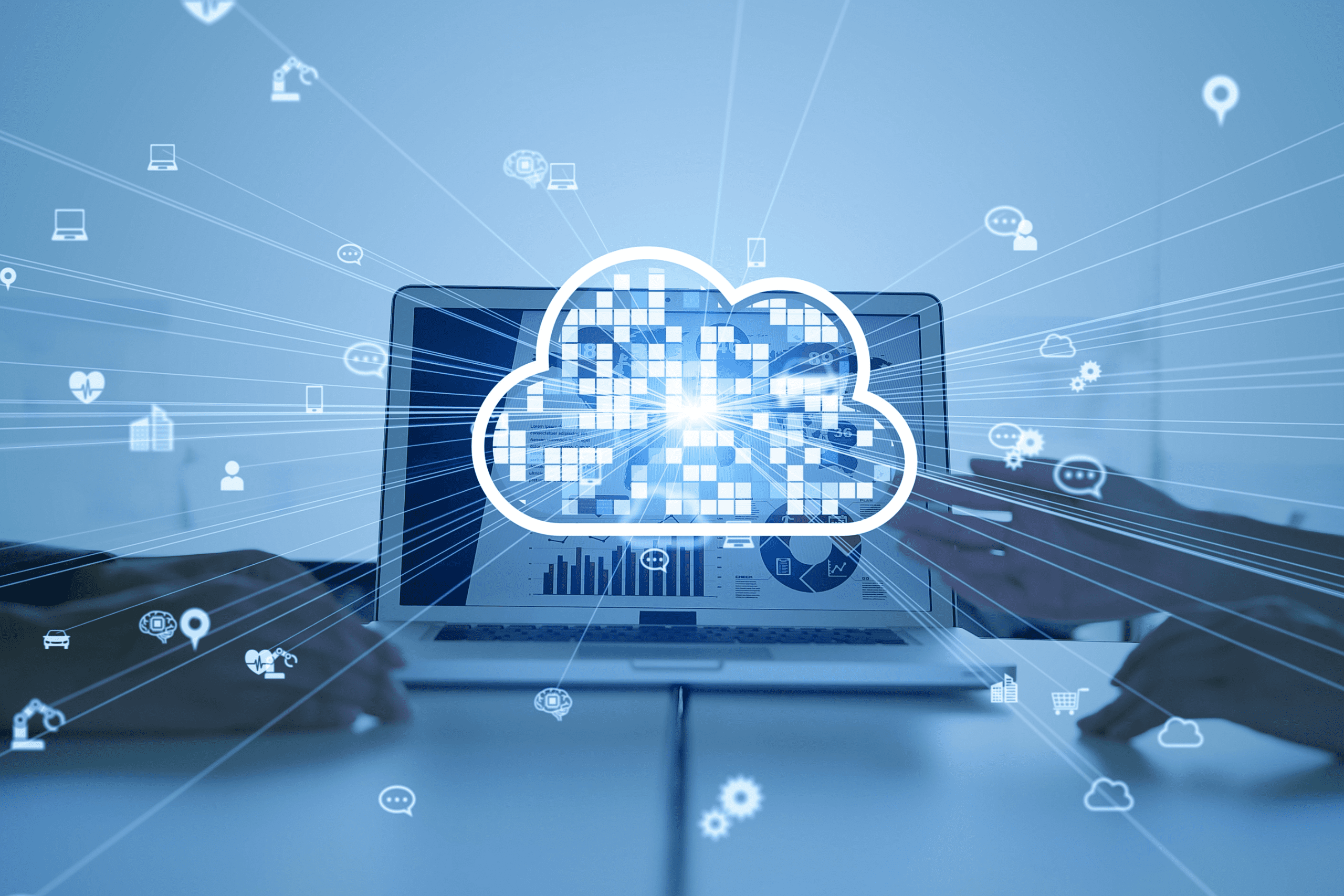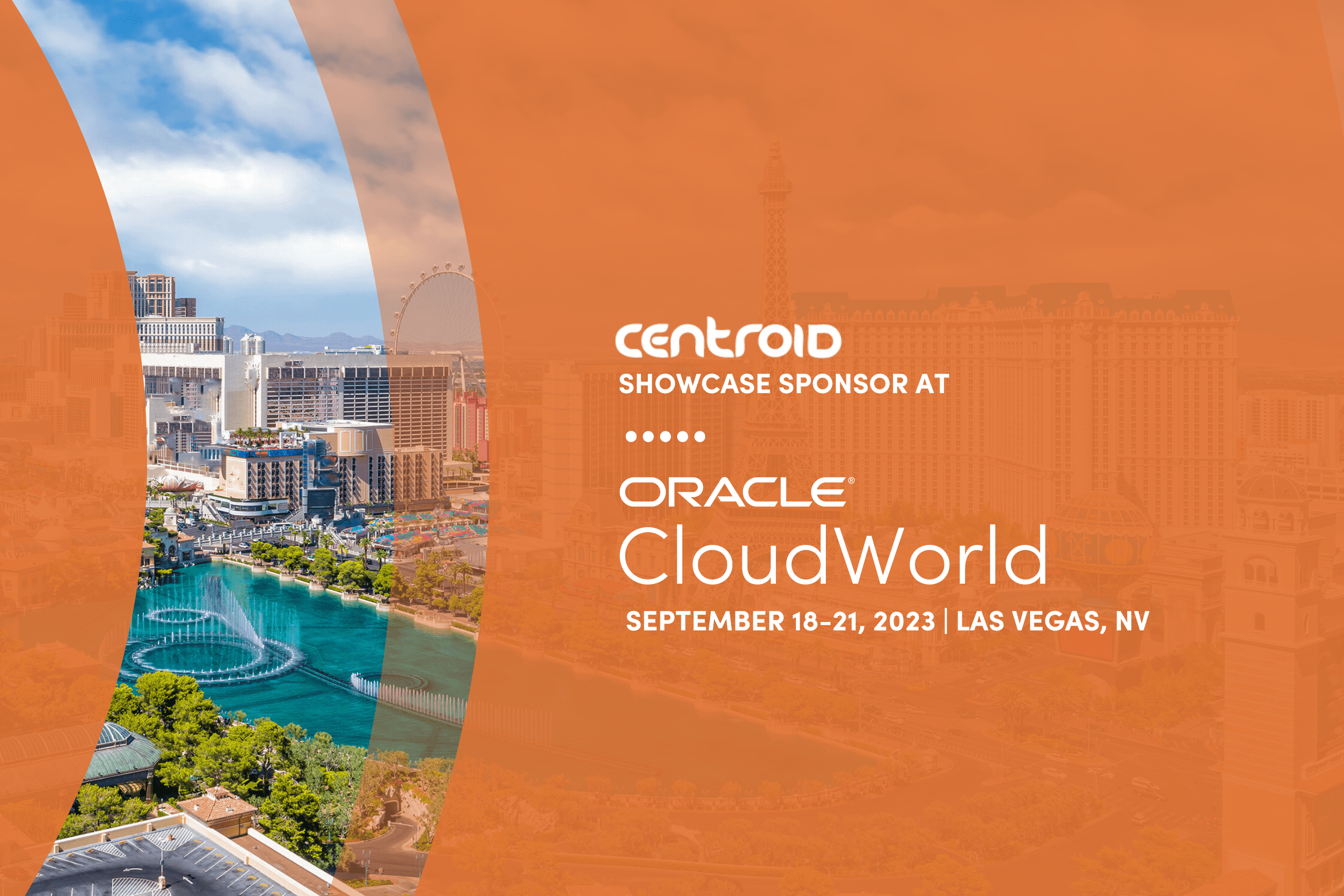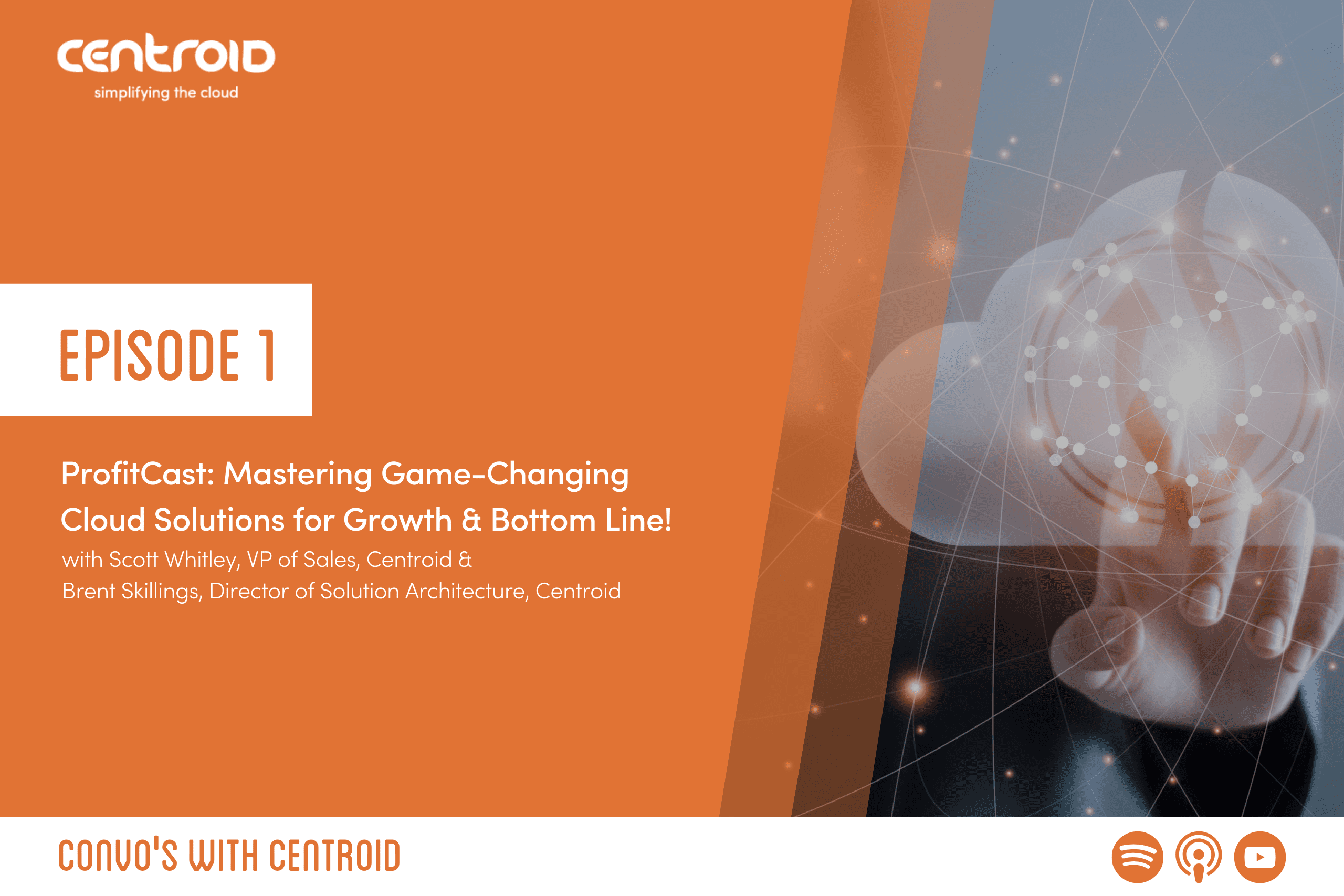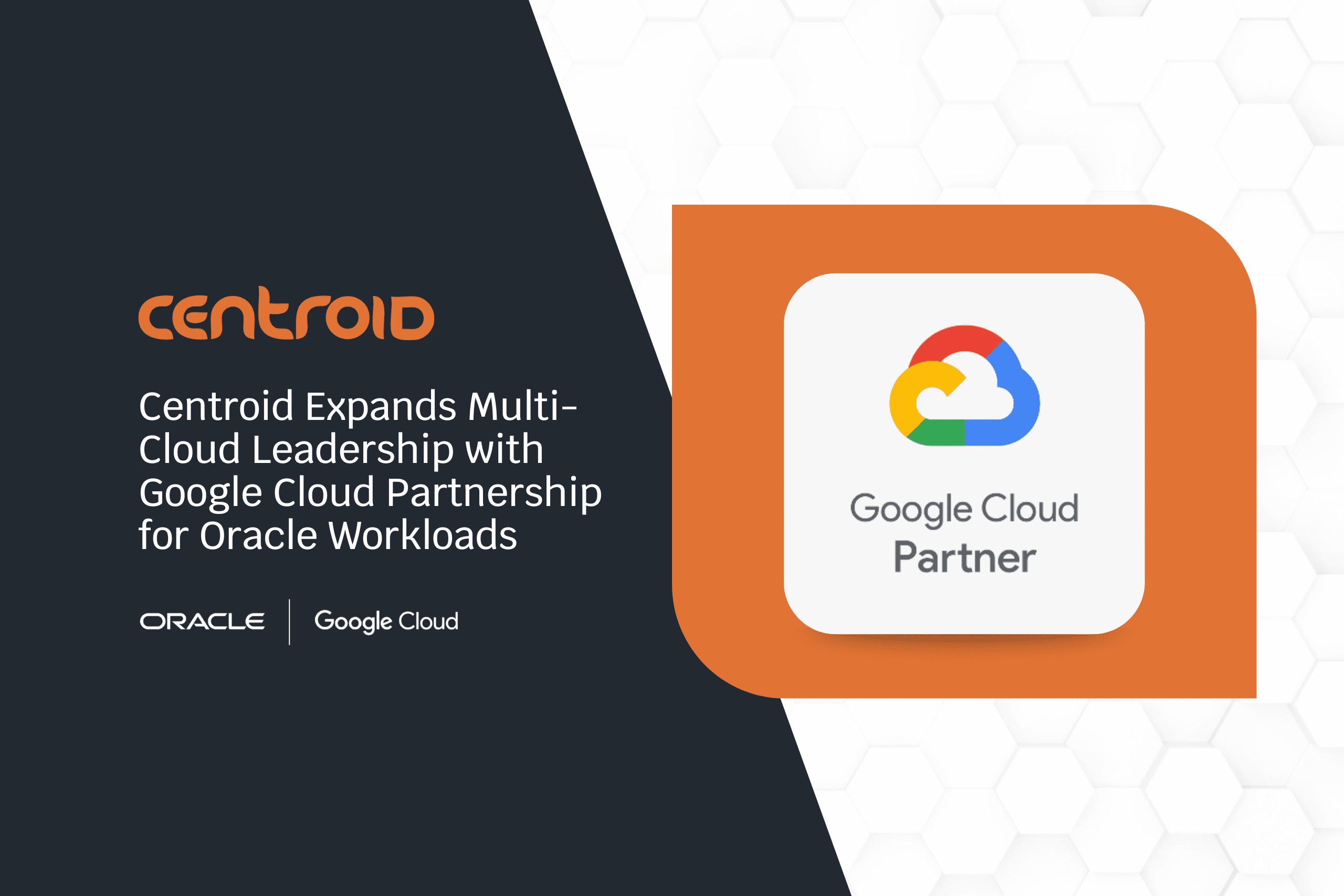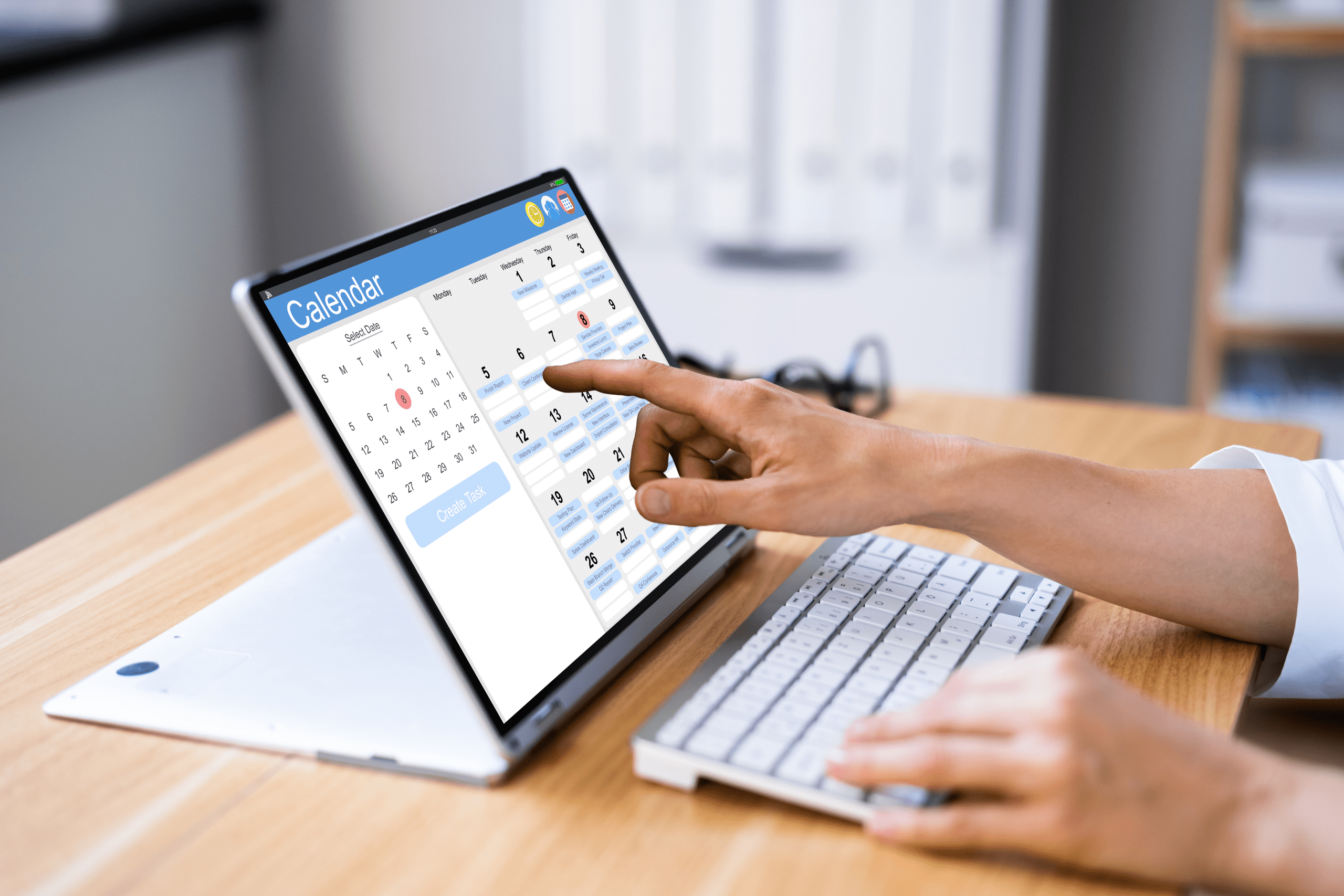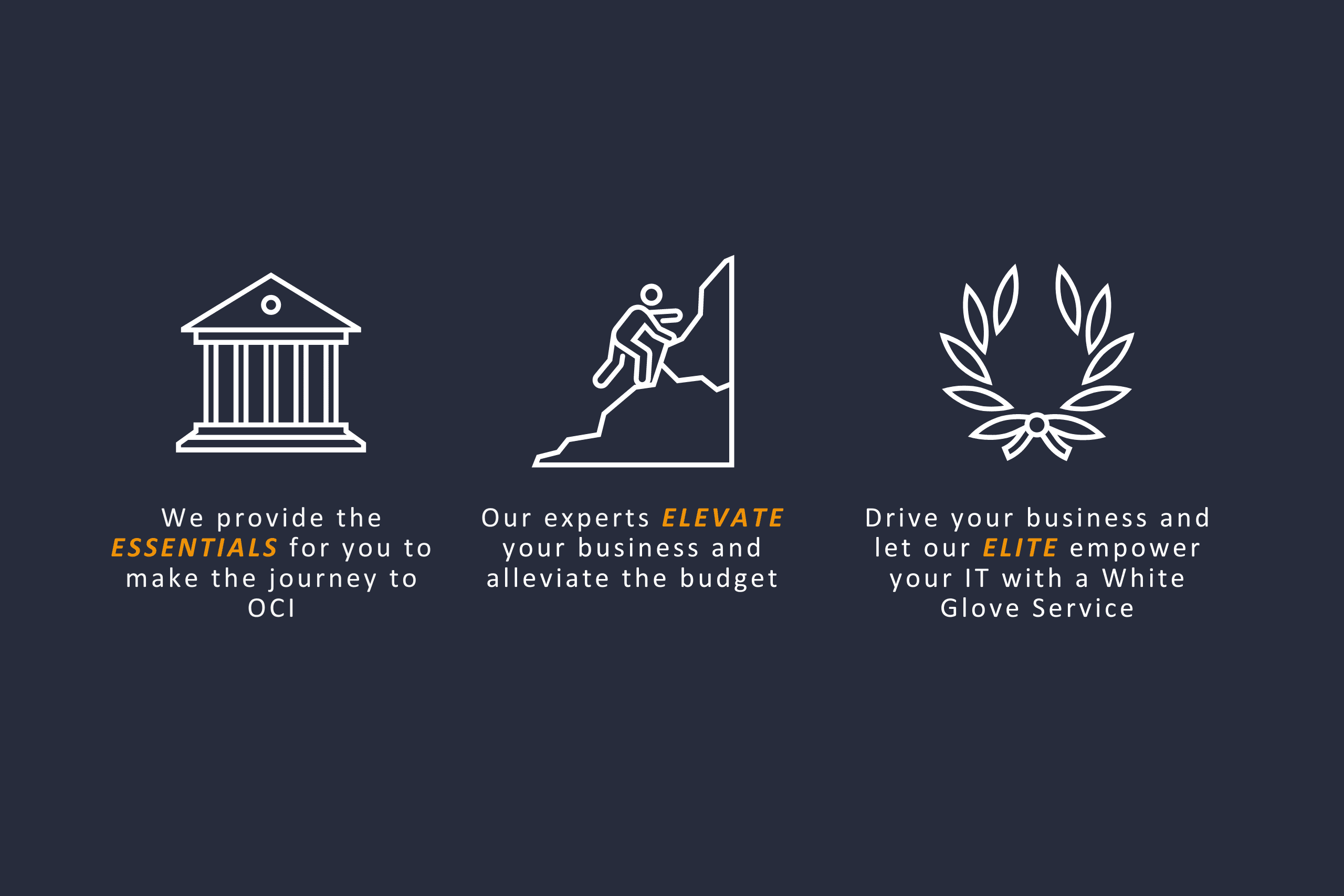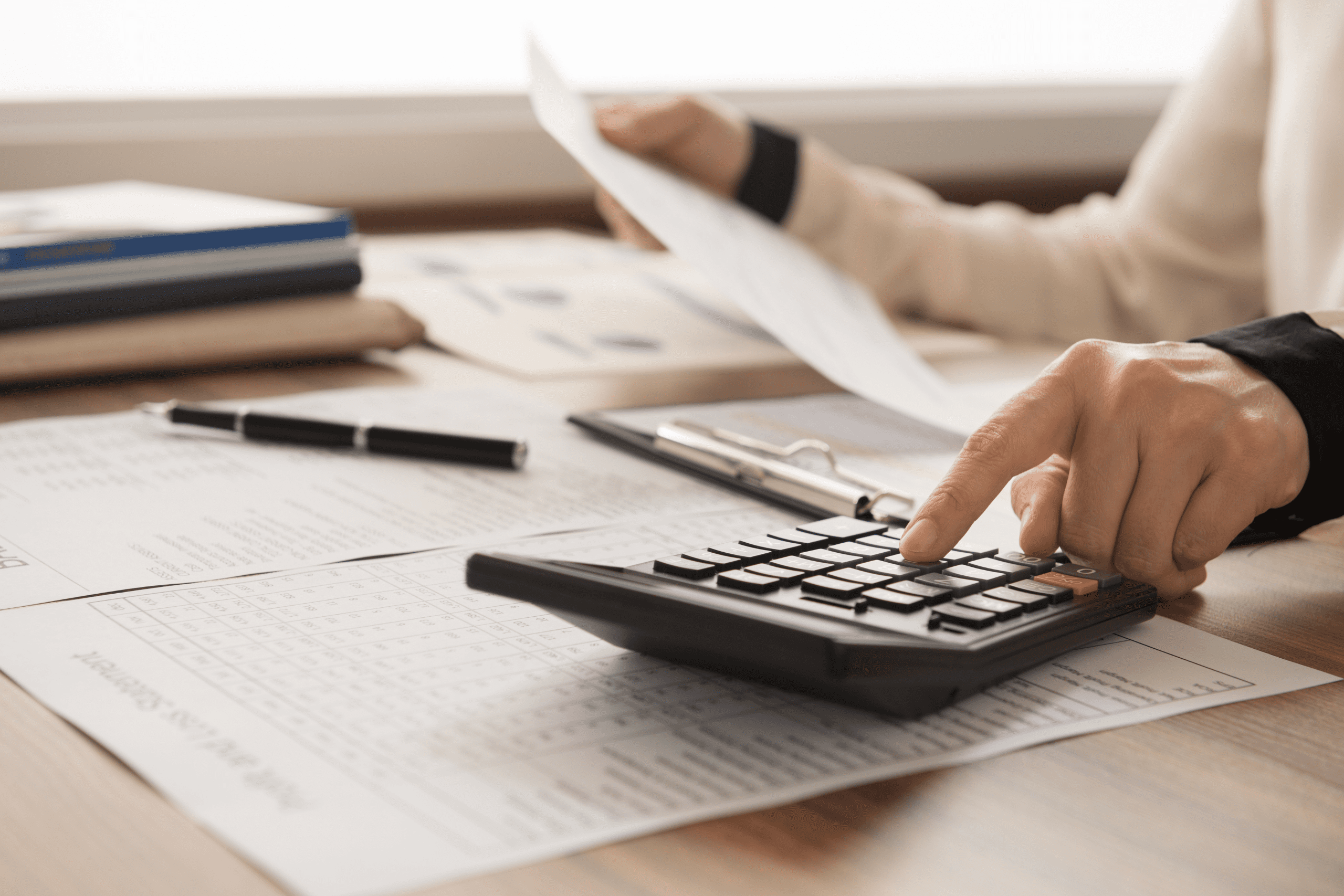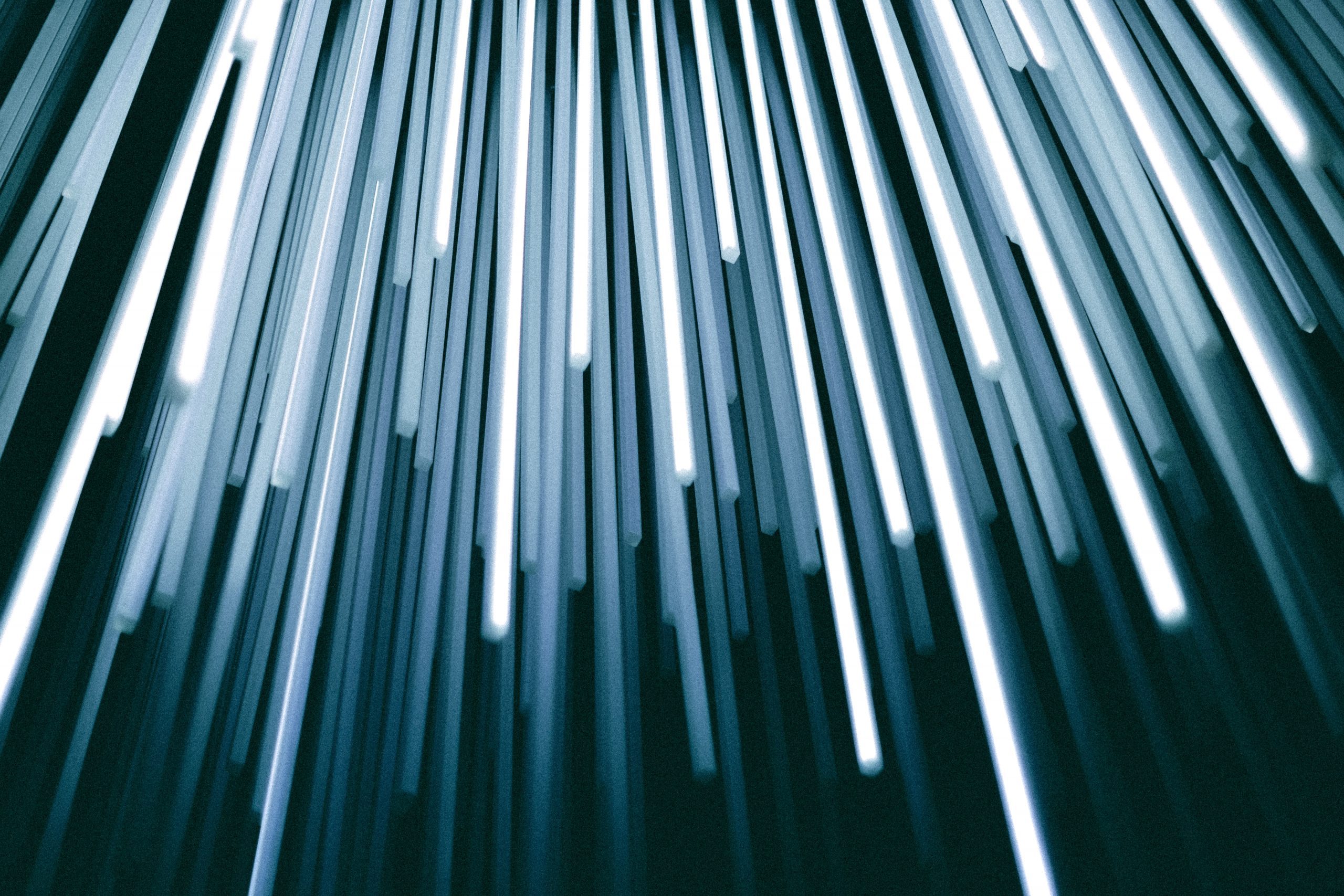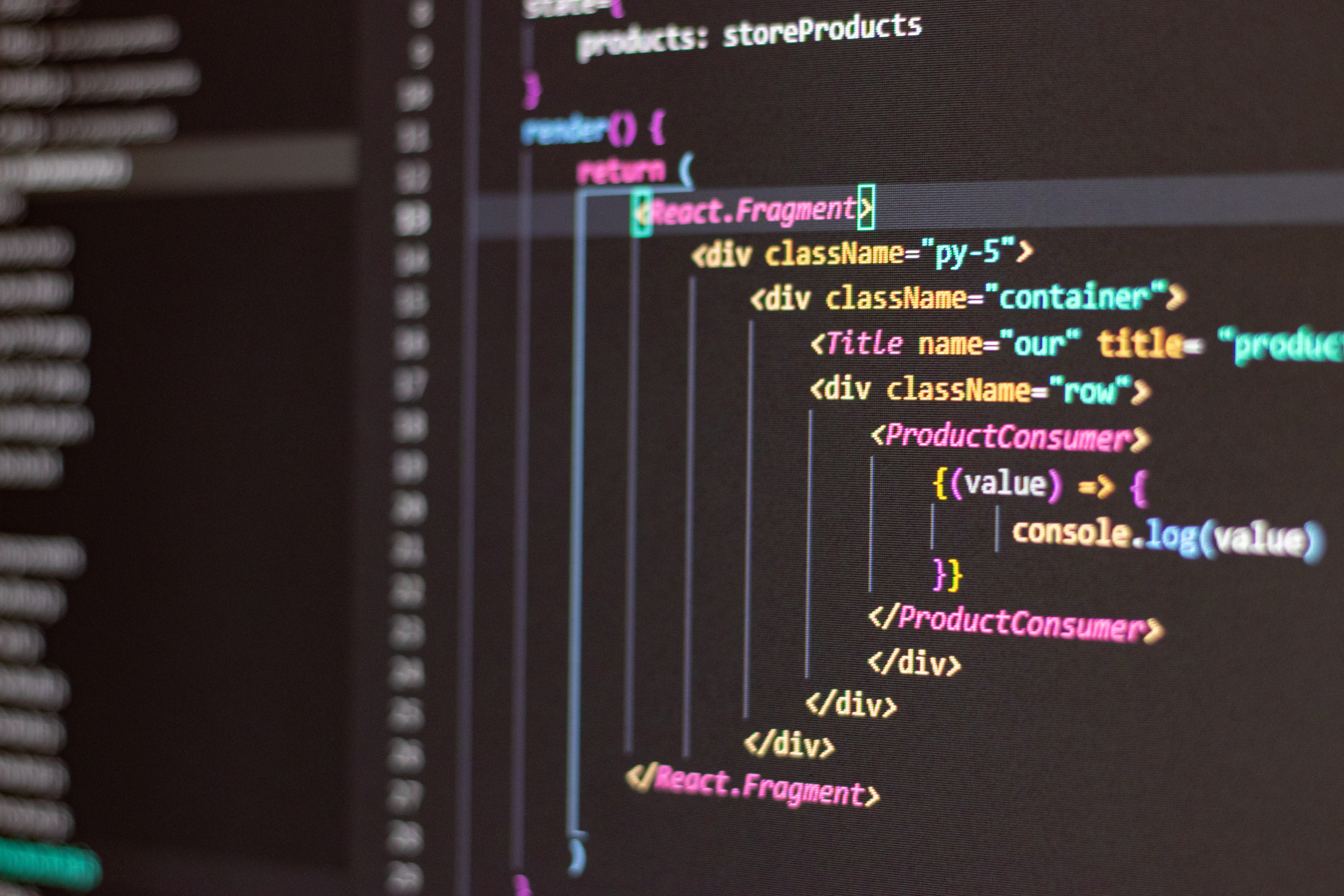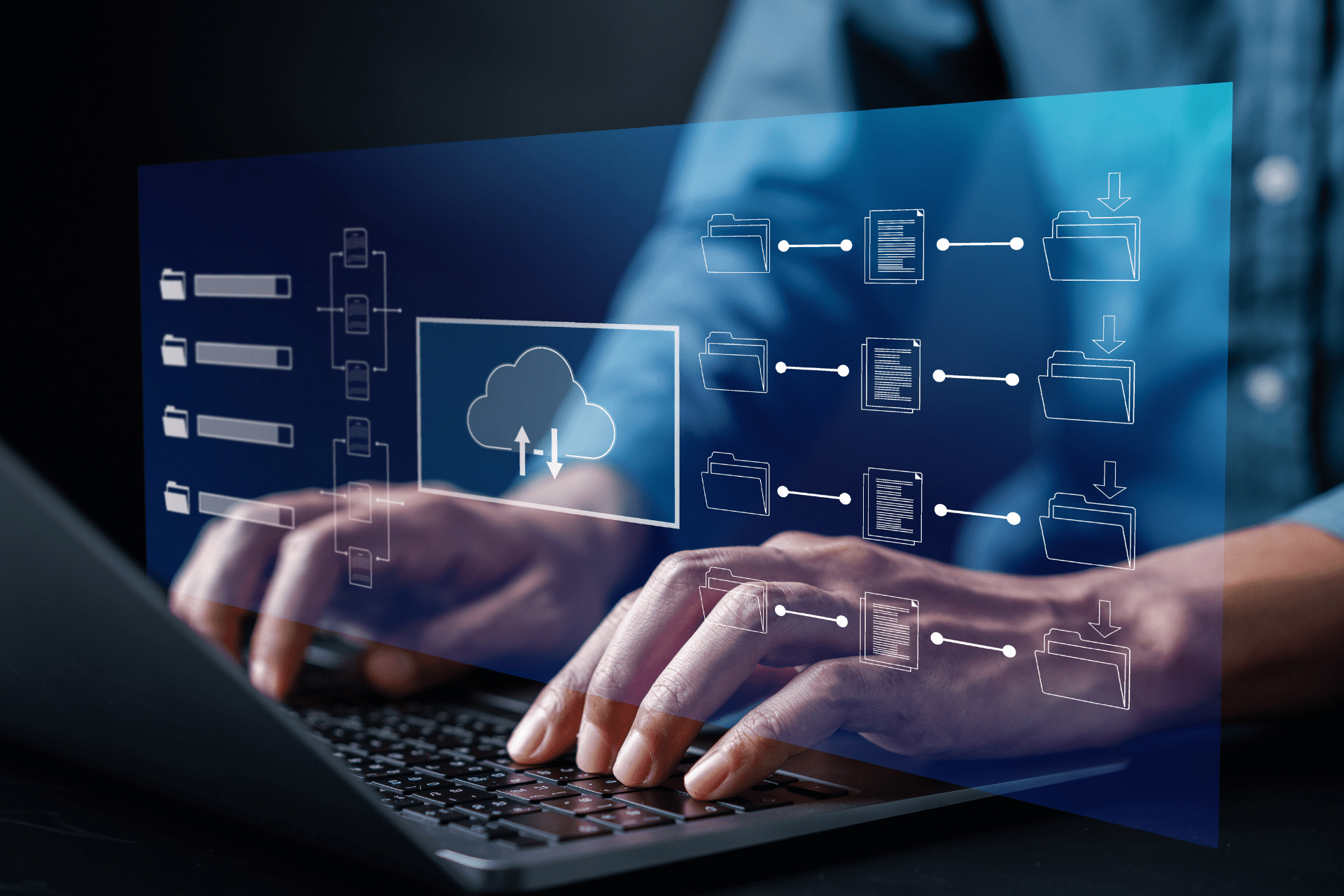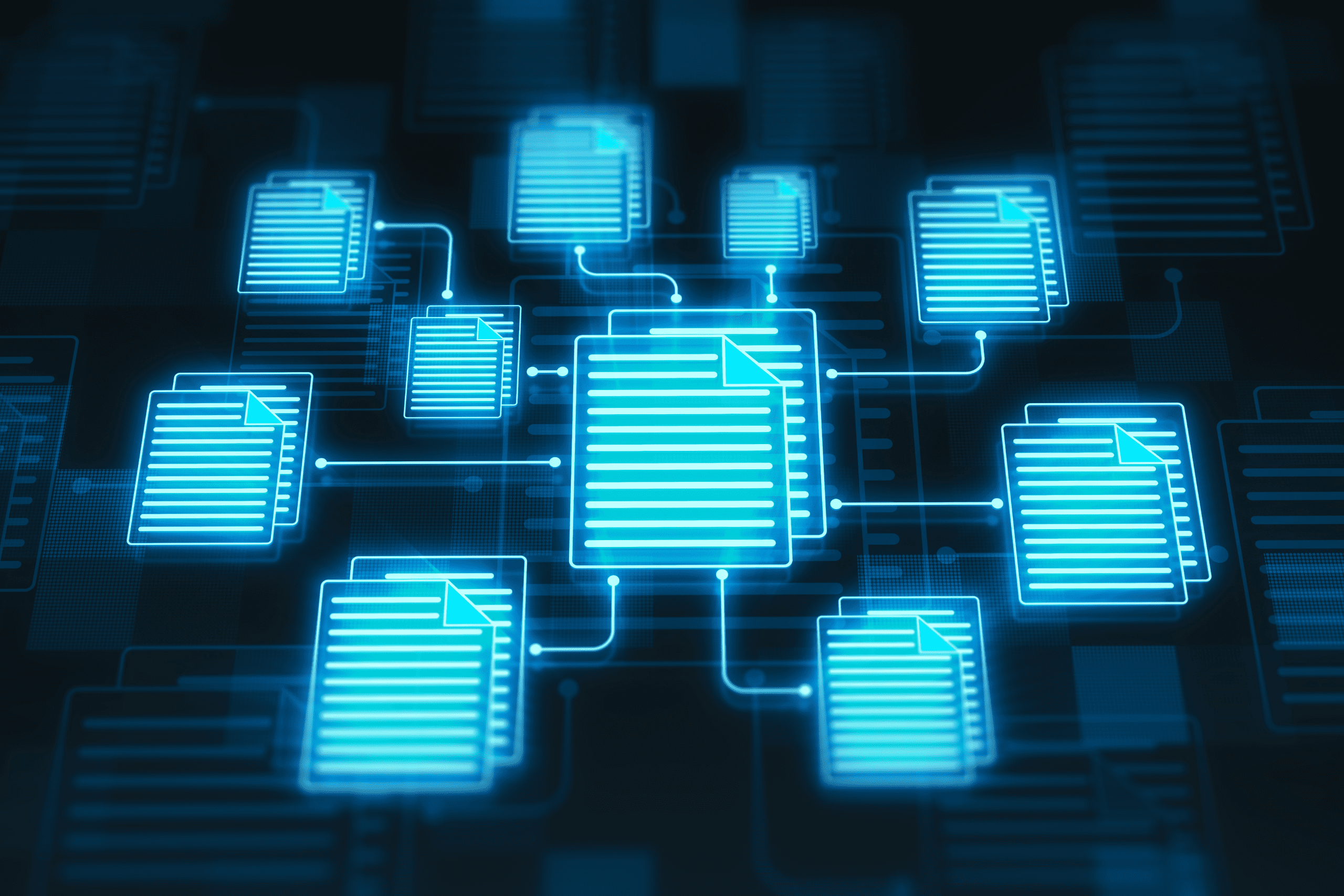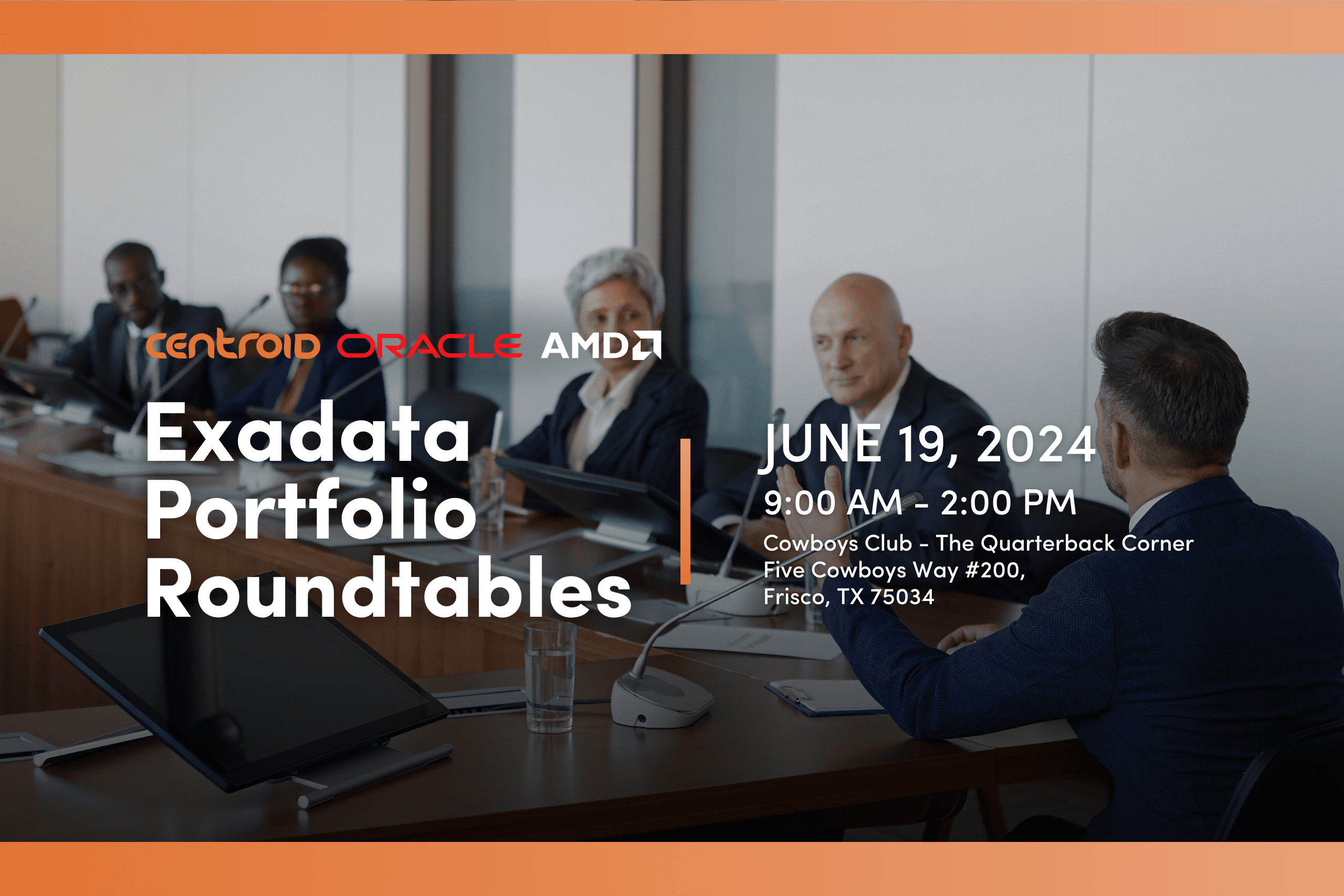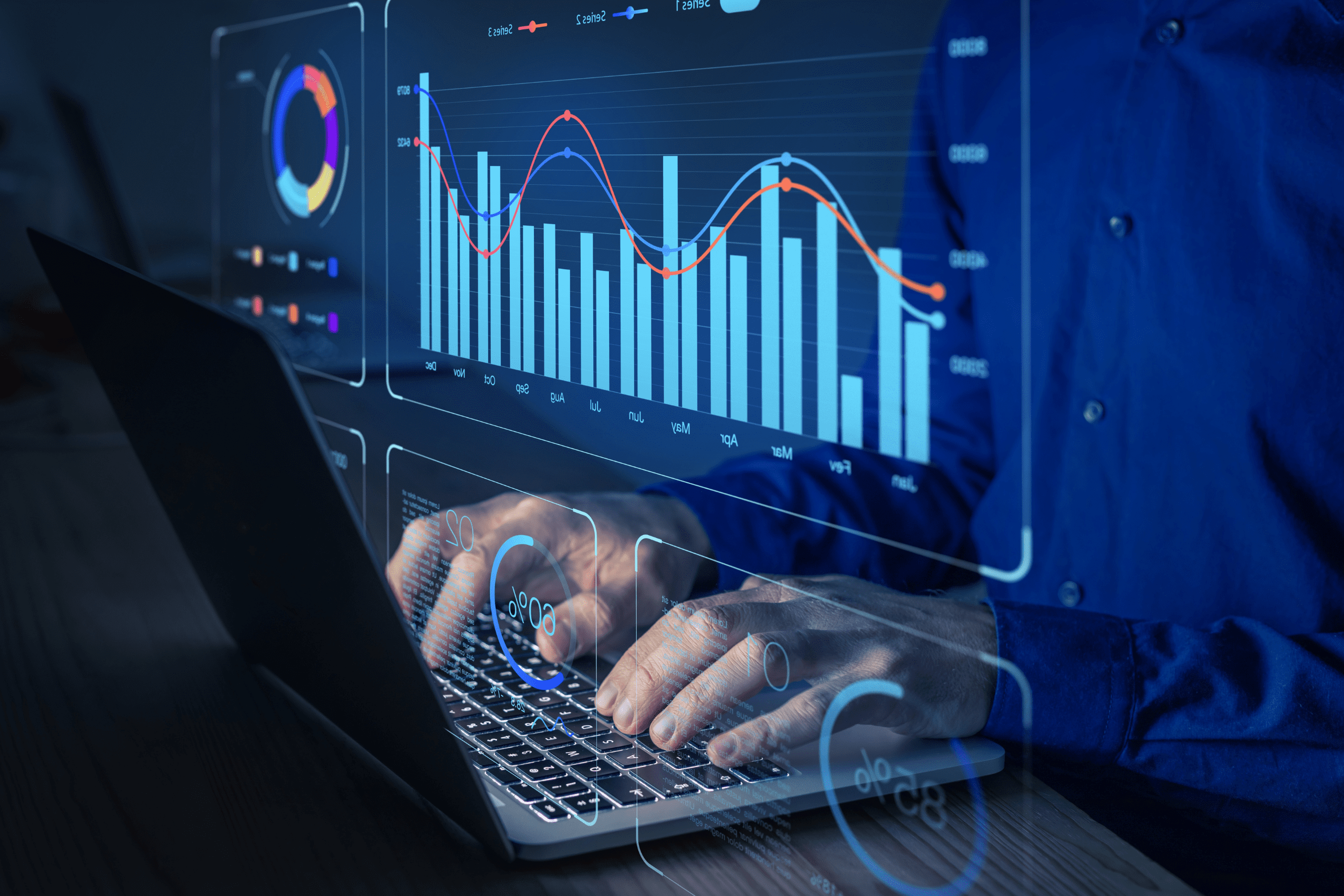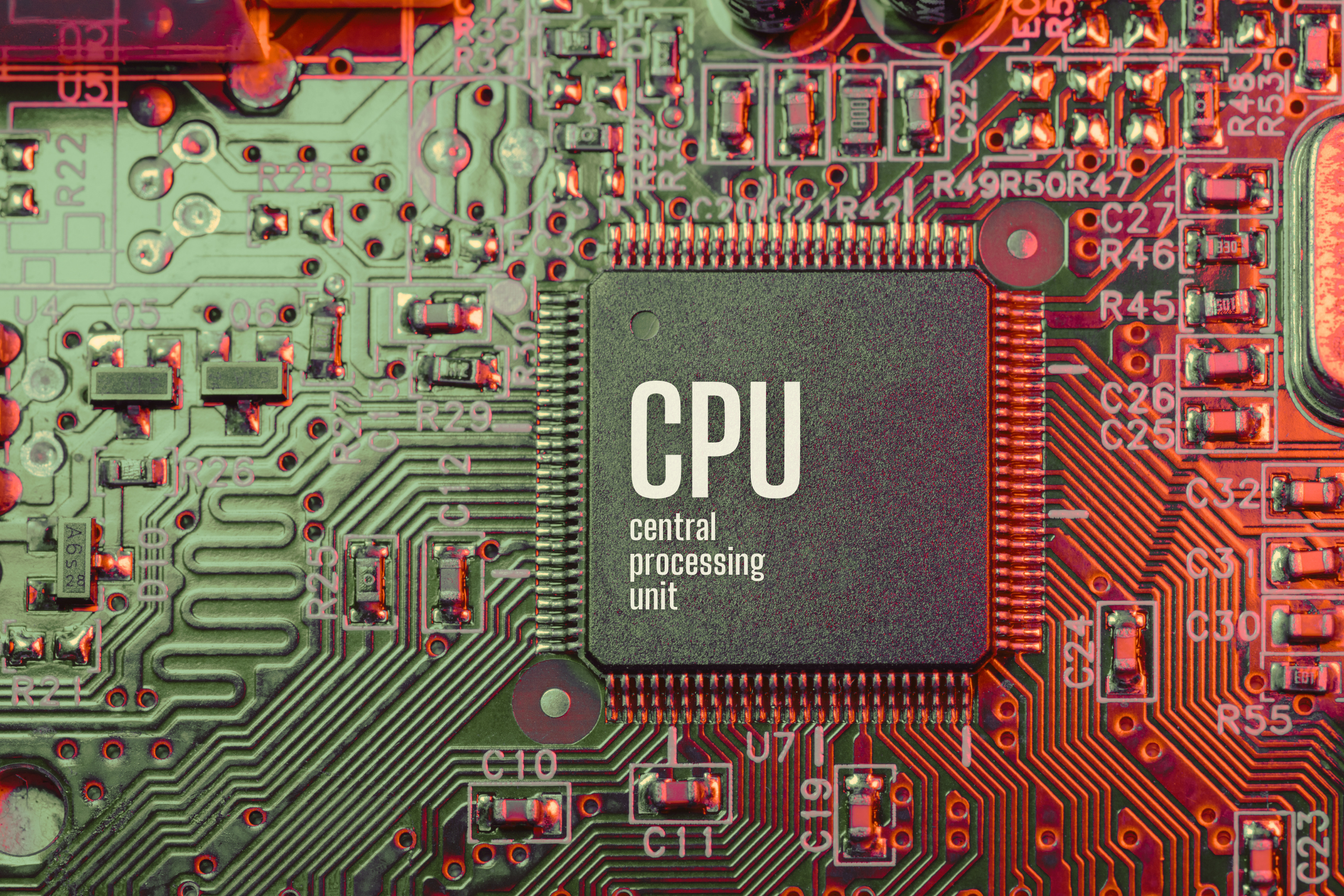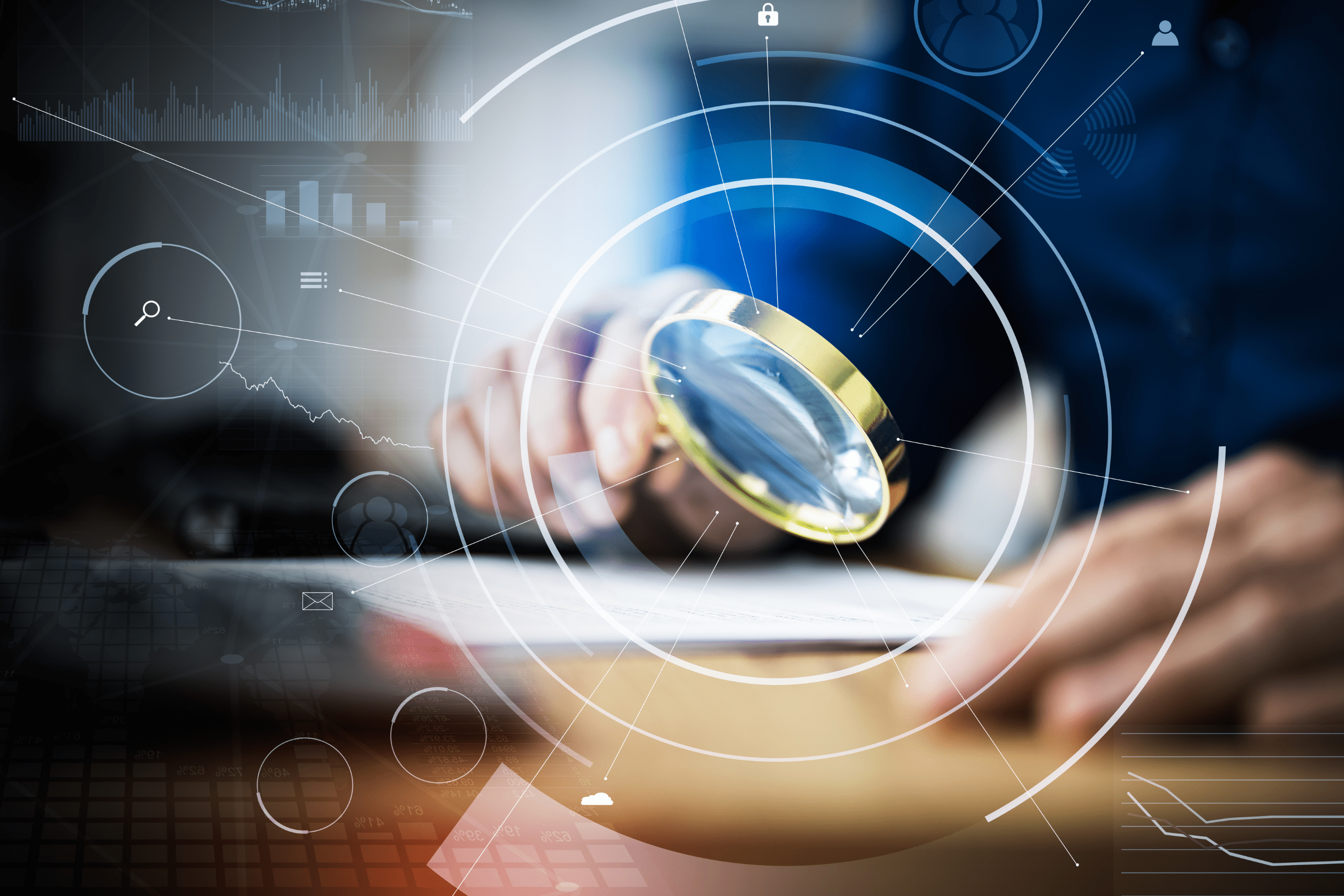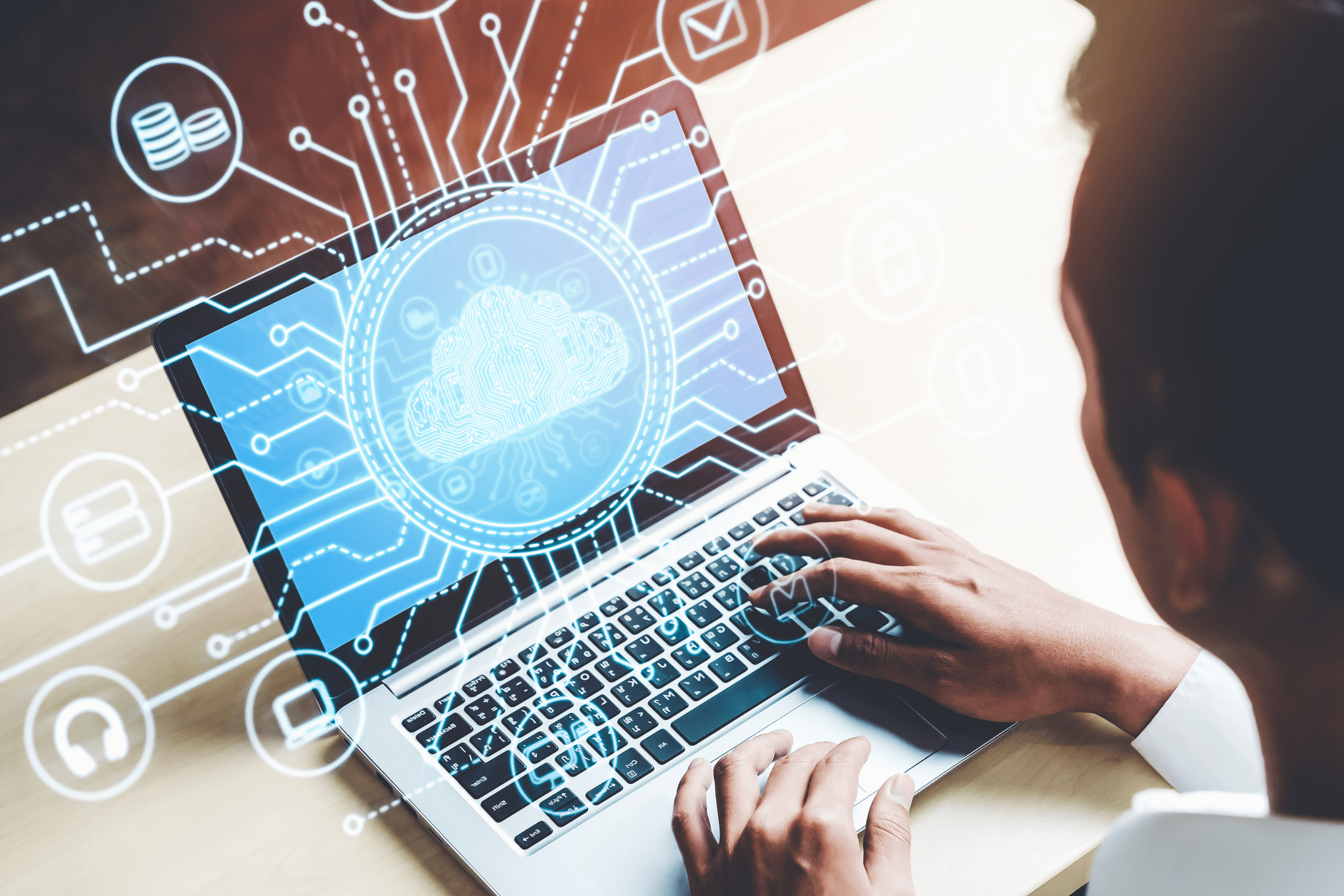by P. Lalit Kumar Reddy, Consultant at Centroid
The General Ledger (GL) Calendar in Oracle Fusion is an essential tool for managing financial periods and transactions within an organization. The 4 C’s in Oracle E-Business Suite (EBS) General Ledger (GL) refer to the Chart of Accounts, Calendar, Currency, and Accounting Convention, which are key elements in setting up a ledger for accurate financial reporting. The Chart of Accounts organizes financial data into different categories, while the Calendar defines the fiscal periods for reporting, ensuring that transactions are aligned with the company’s financial year. Currency determines the primary currency for the ledger, which is essential for global operations and multi-currency transactions. Finally, the Accounting Convention outlines the accounting rules, such as accrual or cash basis, that dictate how transactions are processed.
The Calendar is particularly important because it ensures that transactions are recorded within the correct periods, allowing for accurate financial reporting and compliance with regulations. Without a proper calendar setup, financial statements and closing period would be inconsistent, potentially leading to errors in reporting. The calendar defines the structure of the financial year, including the start and end dates of periods, how periods are grouped, and how transactions are recorded within these periods. This setup is critical for ensuring that financial reporting, budgeting, and financial transactions are aligned with the organization’s fiscal structure. After defining the calendar and its periods, the system allows you to assign this calendar to your Ledger. The GL Calendar Is shared with Financial Subledgers. This means that the Accounting Calendar you set up in the General Ledger is used across all financial subledgers for consistency and alignment in period reporting and data entry.
What is GL Calendar in Oracle Fusion?
Fiscal Year:
- A Fiscal year defines the time frame during which the organization operates for financial reporting purposes. It is usually based on the company’s fiscal year (e.g., from April 1st to March 31st).
- The calendar is used to group and track financial periods, such as monthly or quarterly, depending on the organization’s reporting needs.
Calendar Year:
- A Calendar Year refers to the 12-month period that starts on January 1st and ends on December 31st. It’s the standard year used for most personal, financial, and business purposes.
Periods:
- Periods are specific time intervals within the fiscal calendar (e.g., January, February, March for monthly periods, or Q1, Q2, Q3, Q4 for quarterly periods).
- Each period has a start date and end date. You can define the periods based on your company’s needs, and they can be monthly, quarterly, or customized according to the business cycle.
Period Status:
- The status of periods is important for managing which periods are open, closed, or available for posting transactions. Common period statuses include:
- Open: Transactions can be posted to this period.
- Closed: No transactions can be posted to this period.
- Future Enterable: Transactions can be entered.
How to create GL Calendars:
Step 1: Log in to Oracle Fusion Applications
To begin, log in to your Oracle Fusion Cloud Application using your authorized credentials. Ensure you have the necessary permissions for accessing financial setup tasks in the General Ledger module.
Step 2: Navigate to the General Ledger Setup
- In the Navigator Menu, navigate to Tools > Setup and Maintenance.
- Within the Setup and Maintenance interface, use the search functionality to find the following setup tasks:
- Manage Calendars: To create and manage calendars.
- Manage Periods: To define periods for the calendar.
- Manage Ledger: To configure and assign calendars to ledgers.
If you are configuring the calendar specifically for a particular ledger, proceed to the Manage Ledger set-up.
Step 3: Create a New Calendar
- Go to: Setup and Maintenance > General Ledger > Manage Calendars.
- Click the Create (+) button to initiate the creation of a new calendar.
- Provide the following required details for the calendar configuration:
- Name: Define a unique and meaningful name for your calendar (e.g., “Fiscal Calendar 2025”).
- Description: Define a meaning description for the calendar, regarding its uses.
- Start Date: Specify the starting date of the fiscal calendar. This date marks the beginning of the fiscal year, typically January 1st.
- Period Frequency: Select the period type that best matches your organization’s reporting structure. Common options include:
- Monthly: Used for standard monthly reporting cycles.
- Quarterly: Useful for quarterly financial reporting.
- 5/4/4: It divides a year into four quarters of 13 weeks, each grouped into one 5-week and two 4-“weeks”.
- 5 weeks in the first period.
- 4 weeks in the second period.
- 4 weeks in the third period.
- Other: For any custom period structure.
- Adjusting Period Frequency: Adjusting the period frequency in Oracle Fusion GL allows you to modify how periods are structured and managed for accurate financial reporting and transaction processing.
- Period Name Format: It helps in visualizing the name format while defining the period.
Difference Between 5/4/4, 4/4/5 & 4/5/4 calendar period Frequency:
The 5/4/4, 4/4/5, and 4/5/4 are types of fiscal calendars used by businesses to structure their accounting periods in a way that aligns with their operational or reporting needs. These calendars are particularly useful for businesses with weekly or monthly tracking (like retail or manufacturing) because they divide the year into standardized periods. Here’s a breakdown of each:
5/4/4 Calendar
- Structure: The fiscal year is divided into 4 quarters:
- First month: 5 weeks
- Second month: 4 weeks
- Third month: 4 weeks
- Usage: This structure is commonly used by businesses that need weekly reporting (e.g., retail) to track performance and sales metrics consistently, with months typically consisting of 28 to 31 days.
4/4/5 Calendar
- Structure: The fiscal year is divided into 4 quarters:
- First month: 4 weeks
- Second month: 4 weeks
- Third month: 5 weeks
- Usage: This calendar is often used in businesses with a similar need for consistent weekly reporting and tracking, with slight variation in the number of weeks in each month. This structure balances the number of 4-week and 5-week months across the year.
4/5/4 Calendar
- Structure: The fiscal year is divided into 4 quarters:
- First month: 4 weeks
- Second month: 5 weeks
- Third month: 4 weeks
- Usage: This structure is used when a business prefers to have one month with 5 weeks in each quarter, balancing the weeks across quarters.
Step 4: Define Periods for the Calendar
- Define the individual periods that make up the fiscal year, ensuring they align with your business’s fiscal year structure.
- For example, if you are setting up a Monthly Calendar, you will define 12 periods, one for each month (January through December).
- Go to: Manage Details and configure the following attributes for each period:
- Period Name: Assign descriptive names for each period (e.g., “January 2025,” “February 2025”).
- Period Number: Specify the number of the period.
- Quarter Number: Specify to which quarter the month belongs to the calendar.
- Start Date: Specify the start date for each period (format: mm/dd/yy).
- End Date: Specify the end date for each period (format: mm/dd/yy).
- After entering all the period details, save your changes. For next year, we need to select the “ADD YEAR” This will allow you to add periods for the upcoming year. Once the periods are added, click “Save” to finalize the changes.
Step 5: Assign Calendar to a Ledger
- Once the calendar and periods are configured, it is time to assign the calendar to your General Ledger (GL).
- Go to: Manage Ledger, and either create a new ledger or edit an existing one.
- In the Ledger Configuration section, locate the Calendar field.
- From the drop-down list, select the calendar you have just created (e.g., “Fiscal Calendar 2025”) and assign it to the ledger.
Step 6: Confirm Calendar Setup
- Verify the calendar configuration by checking:
- The start and end dates of the calendar.
- Ensure the periods (e.g., Monthly, Quarterly) are correctly defined.
- Double-check that the period statuses (Open, Closed, Future) are set appropriately for the business processes.
- If necessary, you can assign different calendars to multiple ledgers (for example, if your organization operates with different fiscal years for different regions or business units).
Step 7: Review and Activate the Calendar
- Review the calendar setup to confirm that all the data is correct, including period names, start/end dates, and period statuses.
- Activate or enable the calendar in the system to make it available for transaction processing.
- Once activated, the calendar becomes part of your General Ledger configuration and is used to manage period-based financial transactions.
Tips and Reminders for GL Calendar
- It is crucial to understand the period frequency of the calendar, as the entire calendar structure depends on it. The frequency determines how the fiscal year is divided into periods, impacting on the overall financial reporting and transaction processing.
- If your fiscal year starts from January 1, 2024, and you’re using the 5/4/4 calendar type, you cannot use January 1st as the start date. The 5/4/4 calendar type divides the year into quarters with:
- First month: 5 weeks
- Second month: 4 weeks
- Third month: 4 weeks
The 5/4/4 calendar requires the fiscal year to align with weekly periods, rather than starting on a specific calendar date like January 1st. As a result, the start date for Period 1 of the current year should be adjusted to correspond with the date of a week from the previous year, in accordance with the calendar structure. This ensures that the first period contains the correct number of weeks (5 weeks), maintaining consistency across fiscal periods.
Ensure consistency and accuracy in your financial reporting and transaction processing
Setting up and managing the period frequency in Oracle Fusion General Ledger is a critical step in configuring your financial calendar. The period frequency directly influences the structure of your fiscal year, ensuring consistency and accuracy in financial reporting and transaction processing. By carefully defining the period details, assigning the correct calendar to your ledger, and understanding the implications of different period frequencies, you can streamline your accounting processes. Additionally, it is essential to periodically review and adjust your calendar setup, especially when transitioning to a new fiscal year or when adjusting your business structure. This careful planning and attention to detail will ultimately lead to smoother period management, more accurate financial statements, and efficient period closure.
Interested in discovering how you can transform closing processes and optimize financial reporting? Feel free to reach out to us for a complimentary consultation, tailored to your unique pain points, business goals, and IT environment.